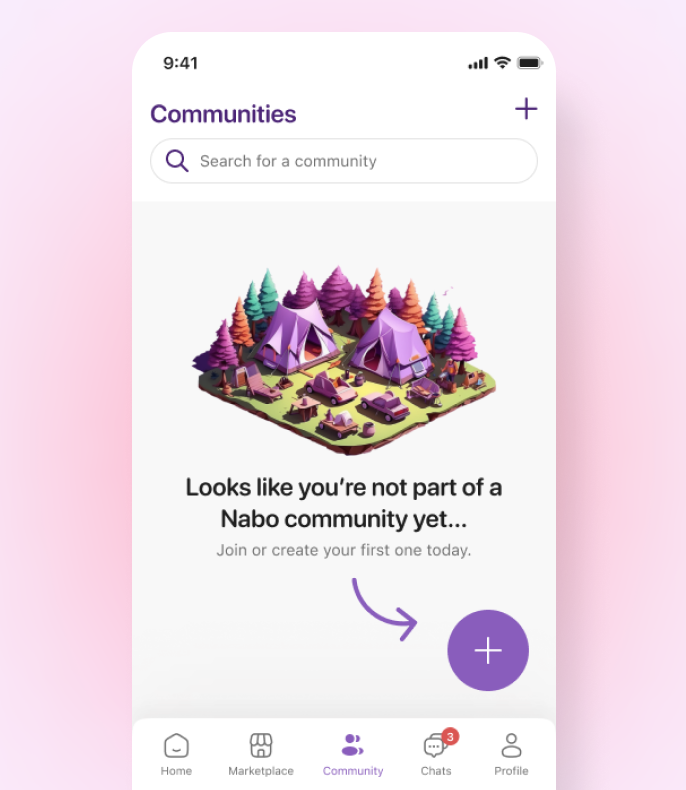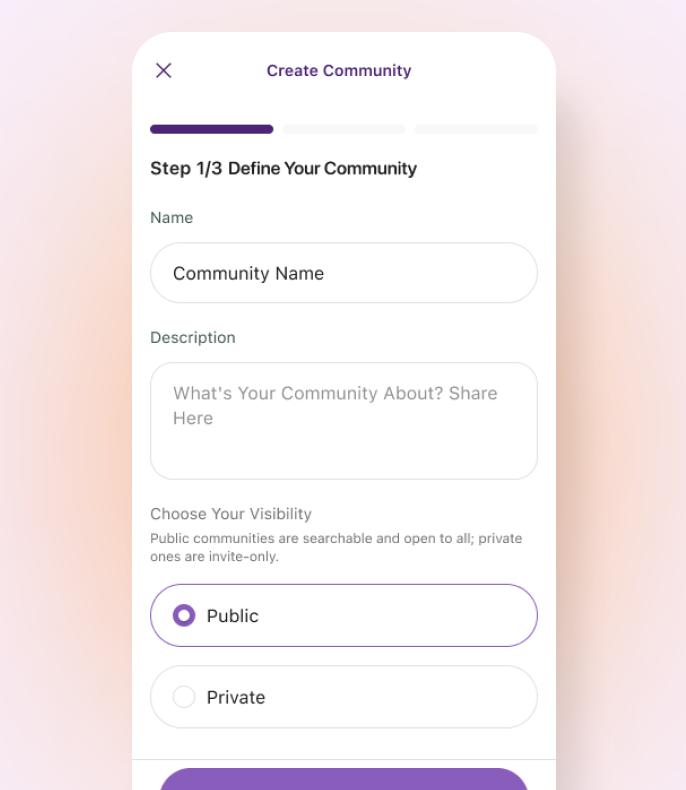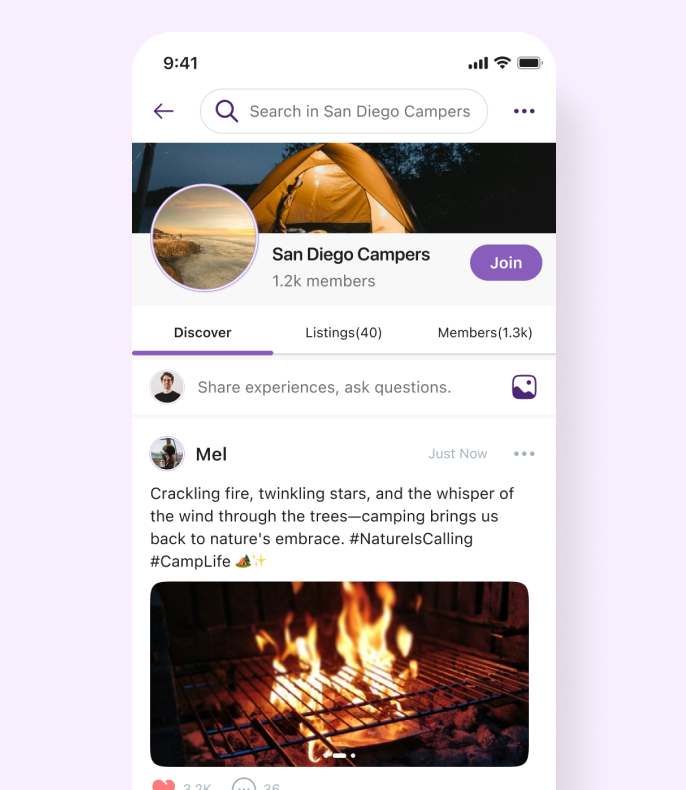guides to creating a community
What is a Community?
A community on Nabo is a vibrant space where like-minded individuals come together to share, learn, and connect over common interests. Whether it’s a local gardening club, a book discussion group, or a neighborhood sports league, each community thrives on active participation and mutual support.
Starting Your Community
Ready to bring your own group to life? It's simple. Head over to the Community tab in the app and tap the plus sign. This is your first step to creating a space where connections grow.
Fill in the Details
Name Your Community: Choose a name that reflects the spirit and the focus of the group.
Describe Your Community: Write a compelling description that captures what your community is about and what members can expect. This will be the first impression potential members get, so make it inviting!
Choose Your Privacy Settings
Public: Opt for a public community if you want to welcome anyone interested. Public communities are searchable and open to all Nabo users.
Private: Select a private setting if you prefer a more controlled environment.
Make It Inviting
Don’t forget to upload a captivating image for your community. A great photo can draw people in and help visually convey the community’s theme or mood.
Invite Members
Lastly, invite friends or like-minded individuals to join. Members are the heartbeat of any community, and getting active, engaged people on board is the key to a lively and dynamic group.
Launch and Engage
With all the details in place, launch your community. Start discussions and encourage members to contribute. The more active your community, the more rewarding the experience for everyone involved.